We have established that one of the causes of website downtime could be misconfigured Domain Name System(DNS) records for your domain name or website name. Also we have already looked at how you can correctly setup DNS records for your website in previous post.
To verify that everything checkout or to help in troubleshooting an issue with DNS records, here are 5 tools you can use.

IntoDNS is really an awesome tool to quickly get a clipose of DNS records of your domain name or website. It’ll check for authoritative name servers for your domain along with A record and CNAME records which are very important for hosting a website. If there’s an issue with any of these records, then IntoDNS will display warnings or errors. It’s web-based and Free.
You can also checkout https://mxtoolbox.com mostly optimized for checking and testing MX records (email records) for your domain.
Sitemonki DNS Lookup tool
You can also use our very own DNS Lookup tool to check for various DNS records such as A, CNAME, MX, NS, PTR, TXT among others. This is an inhouse tool that we recently developed to enable you make DNS Lookups.
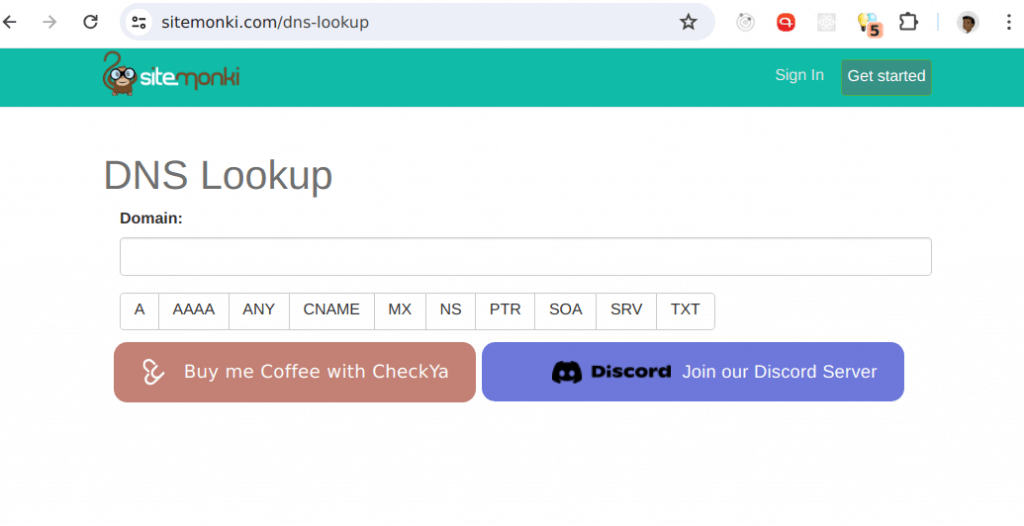
Gsuite Toolbox Dig

This is from Google. With Gsuite Toolbox, you can checkout various DNS records for your domain. Right from A and CNAME records which are very important for website setup right to MX(Email), PTR(Email setup), TXT(Email, website verification), NS etc. This tool checks your DNS records against Google’s DNS servers 8.8.8.8 and 8.8.4.4. If your are hosting DNS records with Google which is very likely, then it’s common to see a time lag between when you add a new record and when it resolves on Google’s DNS servers. If Google can pick your records, then you are good to go.

DNSchecker.org is another website you want to keep referring too. If you change DNS records of your domain for whatever reason such as switching hosts or adding a new subdomain, these records are not instantly reflected across the globe. They take time to propagate. That’s because thousands of DNS servers aren’t aware of your changes yet.
DNS Checker provides free DNS lookup service for checking domain name server records against a randomly selected list of DNS servers in different corners of the world. It’s possible for your users in the U.S to access your website, but your other clients in Kampala Uganda can’t. So quickly test out the propagation results, use DNS checker. You can also checkout https://dnsmap.io/,
Dig Web Interface
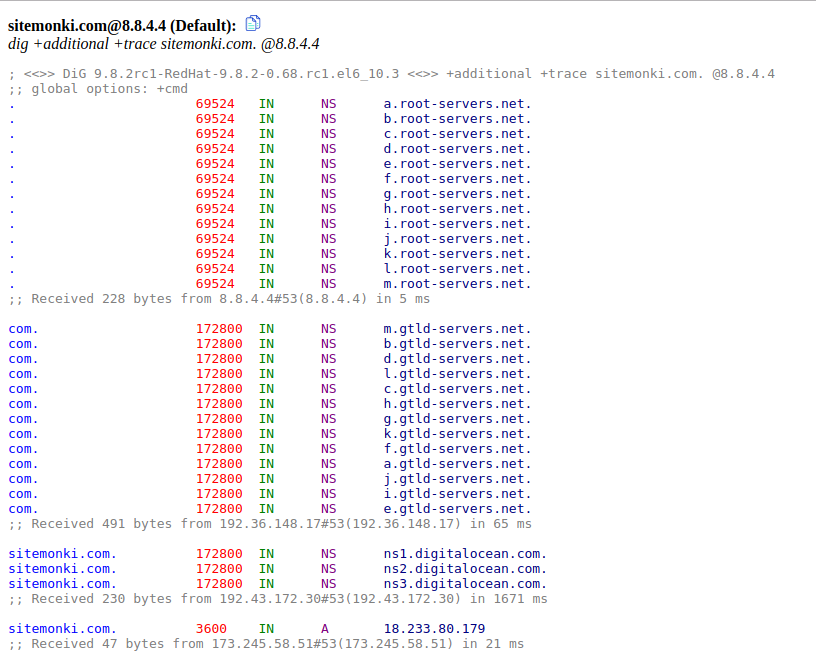
digwebinterface.com is one of my other favorite tools. You can dig in and lookup most of the common and rare DNS records for your domain. But what I use it for is mostly to perform a DNS trace for any domain. Because DNS is hierarchical in nature, even though you might think that your records are properly configured, someone upstream might have an issue affecting your domain. With digwebinterface, you can perform a DNS trace right from the global root servers, to TLDs, to your name servers and then your records.
Another great tool that does the same thing is https://simpledns.com/lookup-dg.
dig and nslookup
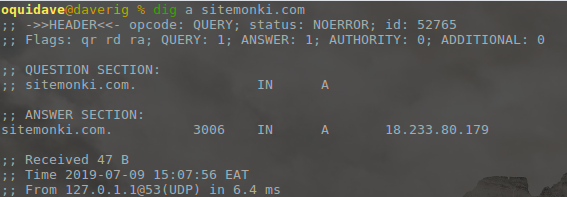
Finally to crown it all are command line tools dig and nslookup. Dig is native to linux and Unix operating systems and it comes as part of the dnsutils package. It’s very powerful tool you can use to perform quick DNS queries from your local machine. nslookup is native to both Windows and Linux but with less features. In fact dig replaced nslookup. However, you can still use it do perform quick DNS records lookups especially on Windows.
So there you have it; most common tools you can use to quickly do a DNS lookup for your domain. If your website is offline and you suspect it’s DNS issue, you know where to look. Meanwhile, Site Monki we are passionate about domain names and website uptime. We currently don’t do DNS records monitoring (feature request?), but we do Domain name and uptime monitoring. Sign up to get started.