If you’re starting a new website, one of the decisions you’ll have to make is whether or not to include the prefix www on your website address. Most users are used to entering www on each website url they visit. For instance most people will enter www.google.com when visiting Google’s home page.
So should you prefix your website with www?
For starters, what exactly does the prefix “www” mean on a website url? Well, originally, www means World Wide Web(WWW) and is usually written in lower case. The www is prefixed on each domain name especially when defining a website address or url. This has been the norm for years. Technically, the www is added as a subdomain in the DNS entry of your domain.
For instance, sitemonki.com is top-level domain with an A DNS record which points to the IP address of the server hosting the site. www.sitemonki.com is then created as a sub-domain with exactly the same A DNS record pointing to the same IP address. I, however, prefer to create a CNAME DNS entry instead which points to sitemonki.com. This means I only have to change the A record in one field.
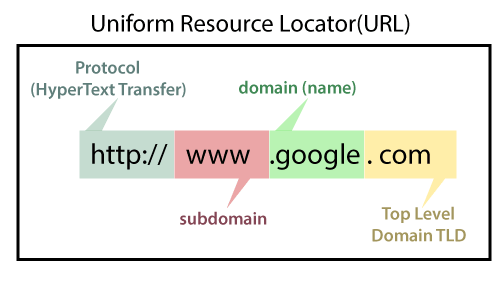
So www.sitemonki.com is preferable because users already know that every website should start with www. If you don’t create a DNS record with www as a subdomain, users who visit your website prefixed with www won’t be able to load your website. This will lead to loss of traffic. So you as the site owner are at a disadvantage.
However, lately almost all browsers have started hiding the www entry of the website url in the address bar. Chrome browser started with this behavior and soon others followed suit. So even if you typed in www.sitemonki.com in the address bar, the browser will only show sitemonki.com!

So I recommend, that even in 2022, you still add a www prefix to your website. However, you should redirect the www address of your website to the non-www top-level domain. For instance www.sitemonki.com should redirect to sitemonki.com. Before, this change, I was recommending the opposite. As more users start omitting the www prefix on the website url, your website will be inline with users’ default expectations.
So how do you know if your website’s primary address is the top-level domain or is prefixed with “www”? Well, the answer is inspecting the http status codes if you don’t want to inspect the web server configurations.
You can use any http client such as Curl or HTTPie. For simplicity, I’ll use the Chrome browser itself. You’ll have to inspect the http network requests and responses from the Chrome browser developer console. To activate the developer console, just right-click on any webpage, then click on inspect and then click on the network tab. Now refresh your website again and then tap on your top-level domain. If the http status code is 301, it means that the page is redirected to another one. And if you get 200, then it means there’s no redirect.

For instance for sitemonki.com, you can see that the http status code is 200 meaning that sitemonki.com is the top-level domain. Meanwhile the return code for www.sitemonki.com is 301, which shows that it’s being redirected to sitemonki.com.

