10 years almost seems like an eternity. But in the world of technology, it feels like a split second, punctuated by rapid changes and evolving trends. In this review, I’ll reflect on what it’s been like hosting a significant part of my digital career on Linode — now owned by Akamai — though I’ll stick with calling it Linode for the rest of this post.
Moving to Linode
I migrated to Linode around 2015 when we decided to move dignited.com, a premium consumer tech blog with an African context, from shared hosting to a dedicated Virtual Private Server (VPS). As the site grew, traffic spikes — especially from viral posts — led to frequent downtime. Our shared hosting plan simply couldn’t keep up. That’s when we made the switch to Linode.
Linode’s Evolution: From Simplicity to Versatility
Back then, Linode offered a “no-nonsense” VPS service at unbeatable rates. Their billing model was refreshingly simple compared to AWS, which felt like navigating a maze of pricing structures. A basic 1GB RAM shared CPU instance with 20GB storage cost just $5/month, while a 2GB instance went for $10/month — straightforward and predictable.
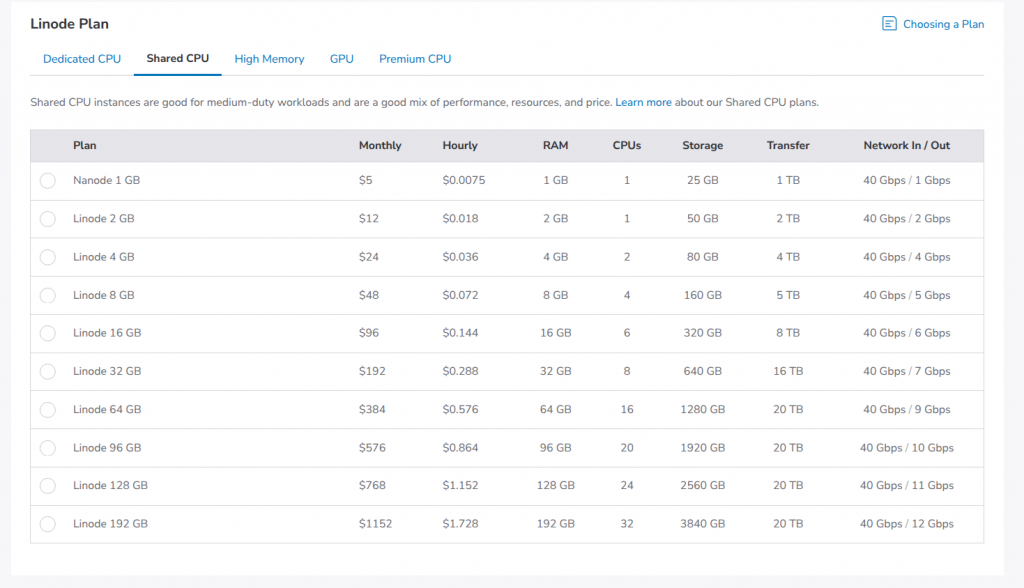
Linode gave full root access to the server and supported a variety of Linux distributions — Ubuntu, CentOS, Fedora, OpenSUSE, and more. I’ve always defaulted to Ubuntu for my deployments. You could also upload custom images if you had a pre-configured setup.
They provided diverse data center regions, including U.S., London, Frankfurt, and more recently India and Brazil. A quick ping test helps you select the region with the lowest latency.
Beyond shared CPU instances, Linode now offers dedicated CPU servers and optimized plans for high-memory applications or even dedicated GPUs for AI and machine learning tasks. For my website’s needs, shared CPU instances — typically running Intel Xeon processors — have always been sufficient.
Storage Performance and Flexibility
Linode uses NVMe SSD block storage, which noticeably boosts performance. For example, a Nanode 1GB instance starts with 25GB storage, but you can expand this by attaching additional block storage volumes.
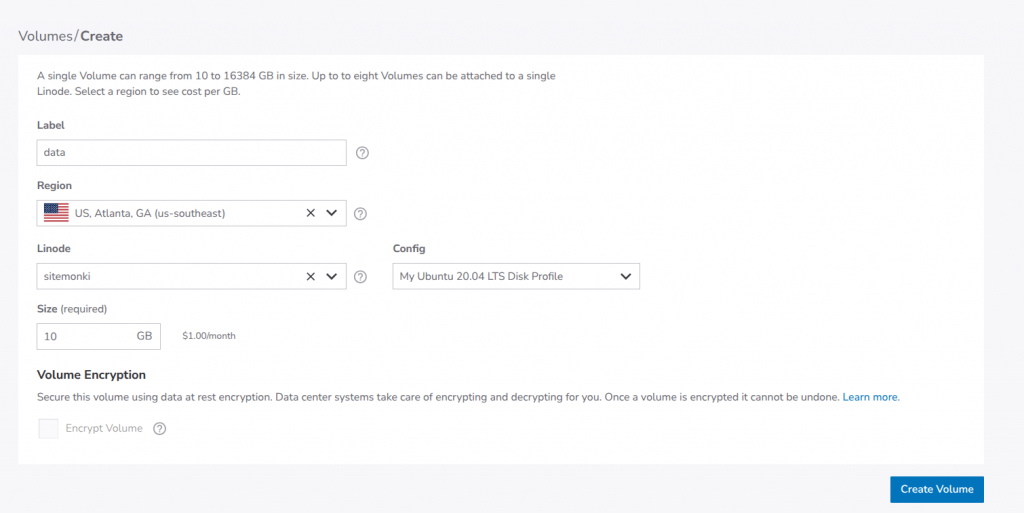
Volumes mount as separate partitions — say, /data or /backup — and integrating new storage is seamless. This approach is cost-effective, especially for content-heavy sites like photography blogs that need high storage but low CPU and memory. 10GB block storage costs $1/month, which is exactly what we leveraged to balance storage with compute power.
Generous Bandwidth Allowances
Each Linode plan includes a healthy monthly network transfer allowance. For instance, the 1GB RAM Nanode plan comes with 1TB transfer, while larger instances offer up to 10TB. Only outbound traffic (data served to users) counts against this limit — inbound traffic (like file uploads) is free. Even with 500k monthly visitors on my WordPress site, I’ve never exceeded 5% of my transfer quota.
Backup and Object Storage Solutions
I initially backed up my website to Amazon S3, but costs ballooned. Linode’s built-in backup service became a lifesaver. It creates three automatic backups — daily, 2-7 days old, and 8-14 days old — priced from $2.50/month based on your plan. Restoring is quick and painless.
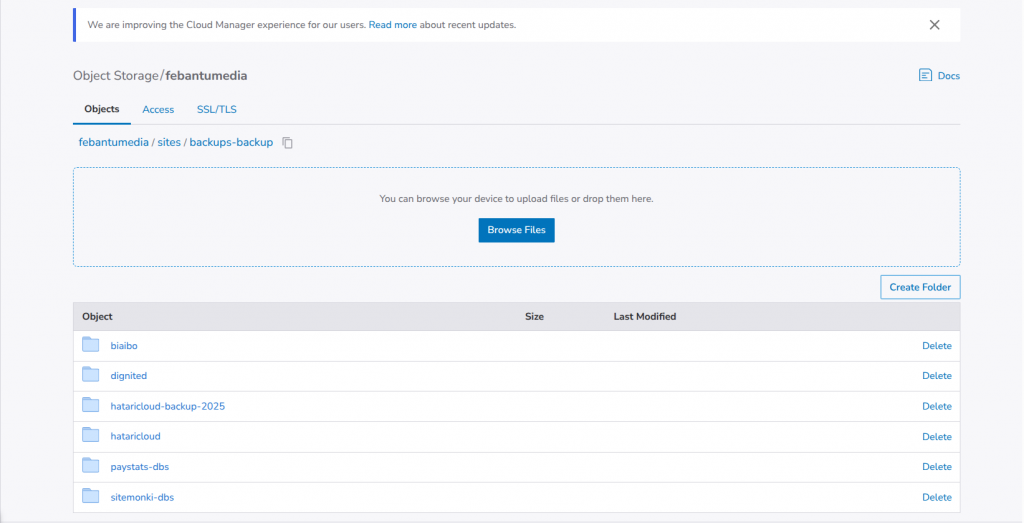
For manual backups, I rely on Linode’s Object Storage — their S3-compatible solution. A cron job handles my backups, copying files and databases into storage buckets. However, Linode lacks some basic file management features, like the ability to upload files directly from a computer or move files between buckets, which I found frustrating.
DNS Hosting: Simple and Free
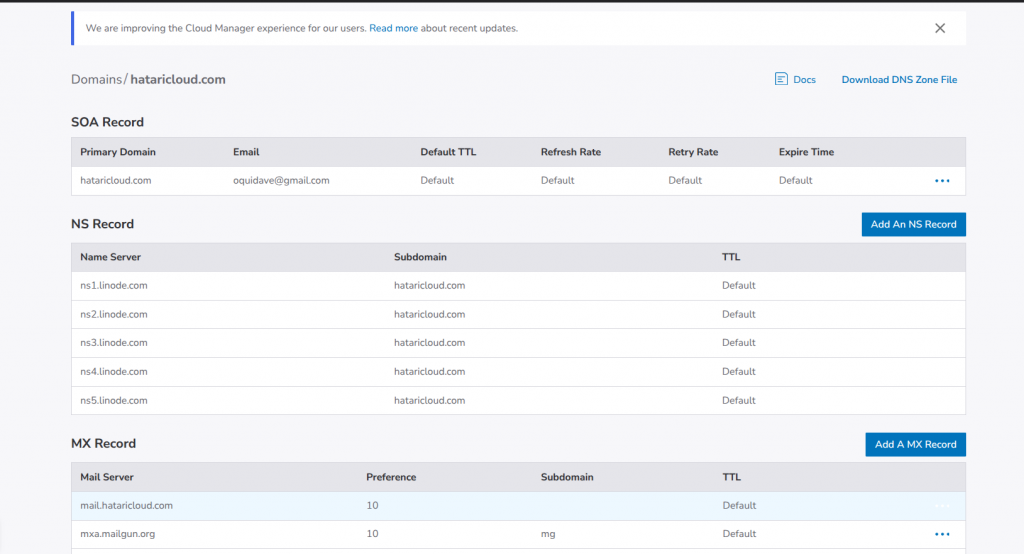
Linode’s free DNS hosting is another win. I usually stick with my domain registrar’s DNS, but for domains purchased elsewhere, Linode’s DNS works great. Just point your domain to Linode’s name servers, and add your DNS records — A records, CNAMEs, MX records, etc. Linode’s DNS propagation is impressively fast.
Marketplace Apps and 1-Click Deployments
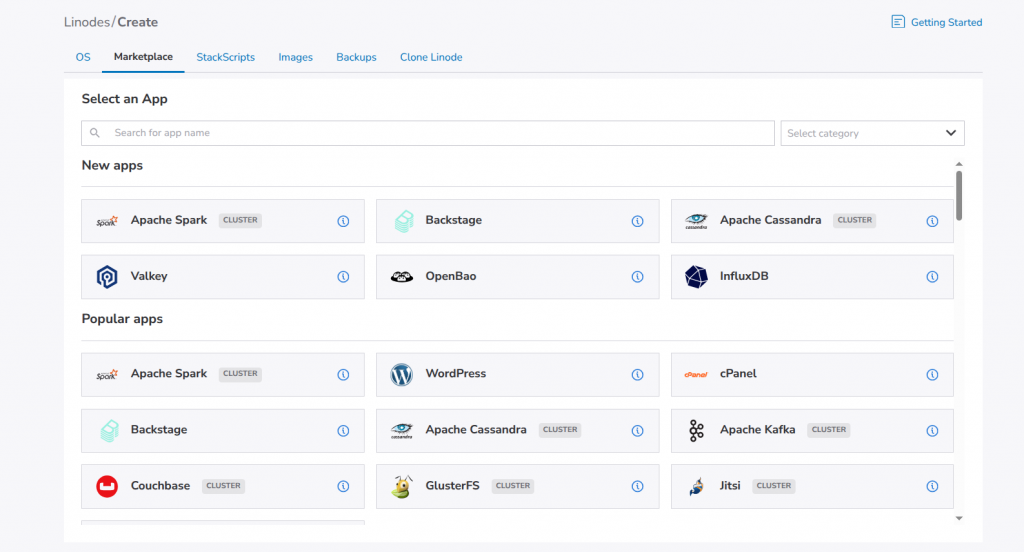
Linode offers 1-click apps to simplify deployments — WordPress, cPanel, Django, GitLab, Mastodon, Nextcloud, Odoo ERP, and more. This saves hours on setup, especially for complex installs like Nextcloud. While many hosts offer this, it’s still a handy addition.
Firewalls, VPCs, and Security
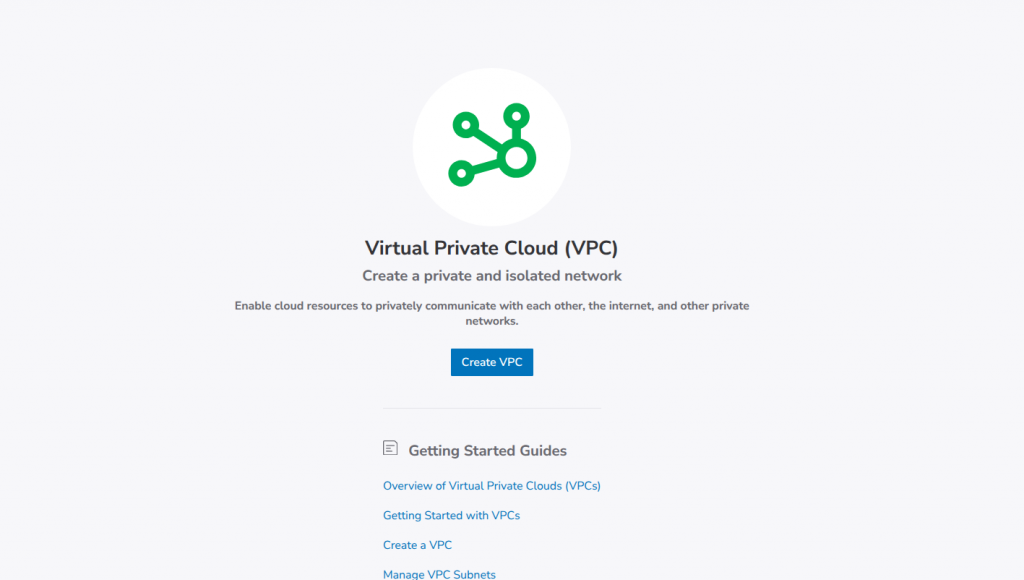
Linode provides Cloud Firewalls — configurable from a web interface. I usually handle firewall rules at the server level, but this feature helps scale security across multiple instances.
For advanced setups, Virtual Private Cloud (VPC) isolates resources like servers, databases, and apps in a private network — ideal for internal systems like payroll or backend-only databases. My simpler sites haven’t needed this yet.
Longview: Free Server Monitoring (With Limits)
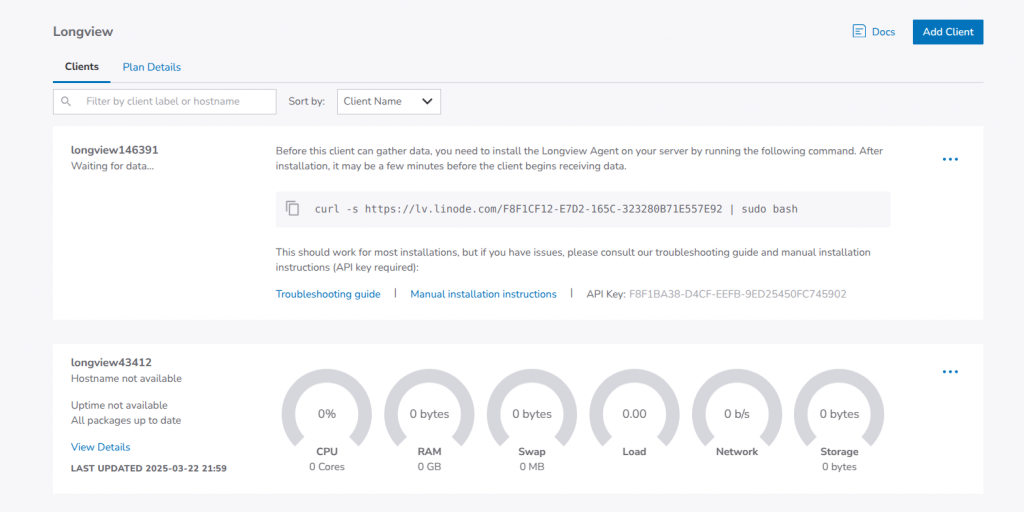
Linode’s Longview tool tracks server metrics — CPU, memory, load, network, storage — with a clean dashboard. The free version covers 10 clients with a 12-hour data retention. Paid plans extend retention, but Longview’s agent consumes resources. For low-powered servers, I skip it.
Managed Services: Pricey but Comprehensive
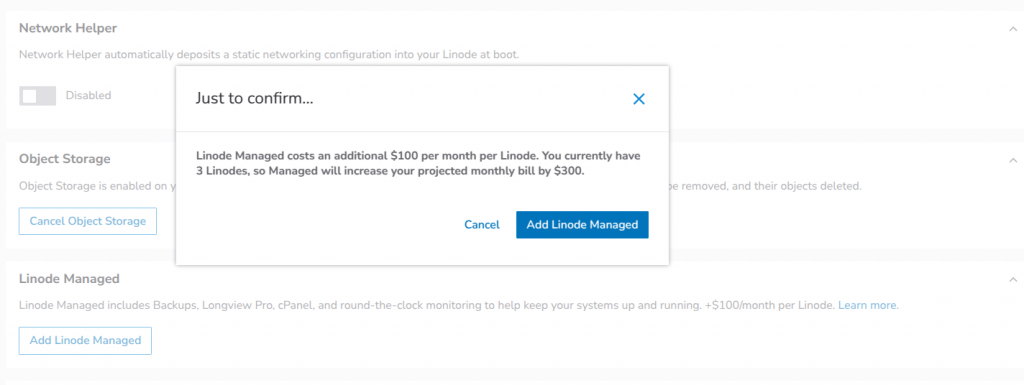
Now lets talk about managed services. This is where unfortunately I find Linode very expensive. Linode Managed costs an additional $100 per month per Linode. For my 3 Linodes, that is a cool $300. So if you’re not a Linux Ninja, this is might seem like it’s an upper side. I have never needed to pay for managed services because I am technical enough to manage my own instances. But users who are not might have to weigh this against the competition which could charge as low as $50, but with less compute power than what Linode offers.
Why I’m Still with Linode After 10 Years
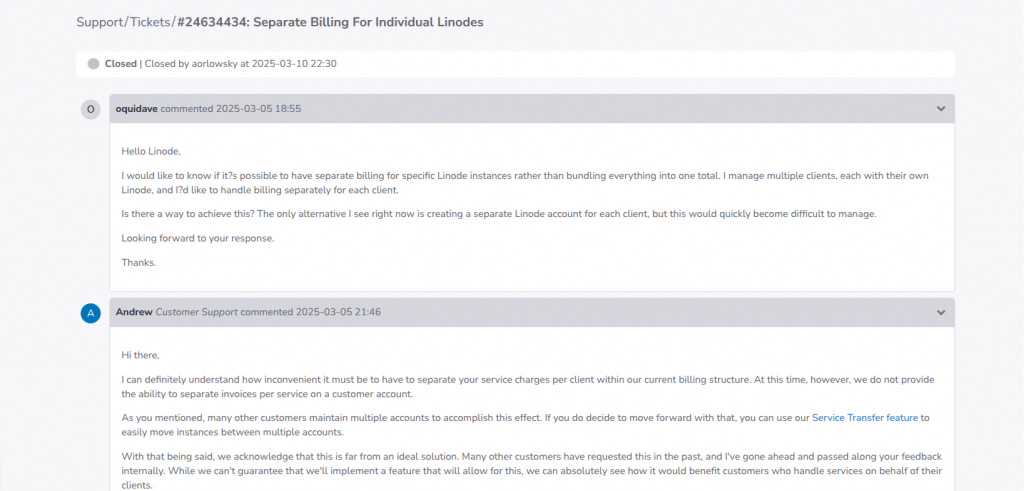
Last but not least, let me talk about the only thing that’s made me stick with Linode for the last 10 years. Solid support and flexible predicable billing. Linode has one of the best in class support system. This is done via embedded ticket system on my account which is also linked to my email inbox. Whenever, I have an Issue, I can quickly create a ticket and it’ll be promptly responded to and I can do that within my account or via email. Plus there’s a community forum which I am not very active in where you can post questions or respond to other users’ queries. They have a fairly robust technical documentation that’s easy to follow. But the fact that I can talk to an actual human being on the end of the line is a winner for me.
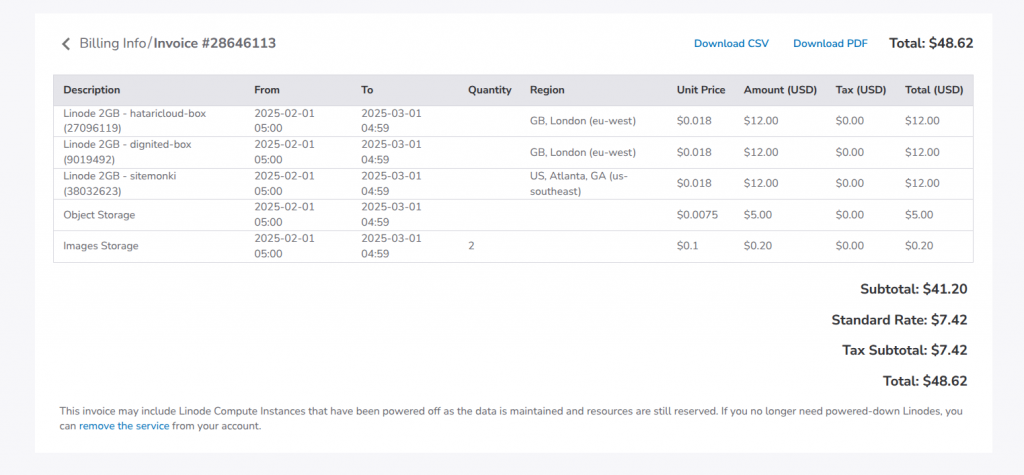
The billing is very predicable unlike big cloud providers like AWS where you can wake up with a huge cloud bill. They support both credit and prepaid credit cards, the latter being a big deal for me as we don’t typically use credit cards in Uganda. Sometimes, I am even late on my payment and they are generous enough to extend my billing period. When Linode was bought by Akamai, they slightly increased their Linodes by a small percentage and then introduced 18% VAT. This almost made me jump ship, then I noticed, the competitors like Digital Ocean were doing the same thing.
Here’s my video review of Linode after 10 years.
Final Thoughts
Final word; Linode is a great cloud provider. They have other features such as managed Kubernetes which I don’t use, but is typically a big deal for cloud native startups. They offer managed database clusters, Load balancers, Virtual Private Clouds etc. These features are there for bigger companies with more sophisticated requirements. But for me who needs to host a couple of WordPress websites, or docker container Node.JS apps, or Django projects, the fundamental services are just good enough for me.
The simplicity in usage, in billing, and solid support is what might keep me with Linode for another 10 years hopefully. If you wish to sign up on Linode, please use this referal link. You will receive, $100, 60-day credit once a valid payment method is added to your new account. Otherwise, let me know what your thoughts are or questions in the comments below.
My Rating: ⭐⭐⭐⭐ (4.5/5)
